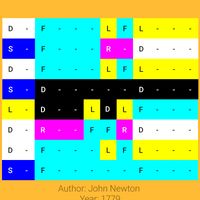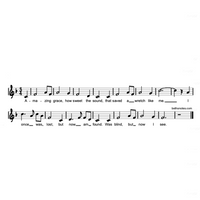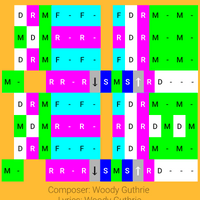Val Nenov
- …



Val Nenov
- …

Mbrace the Possibilities
MBraces
Snap them on then
lie, sit, walk, jog,
dance, ride or skate
& play music
Description
MusiMoto is a SW+HW system designed to empower anyone who likes playing MIDI musical instruments to do it while walking, jogging, riding, skating and even dancing. In addition MusiMoto is custom tailored for stroke patients to facilitate their recovery.
Software
The Software component is a smartphone app, which can be downloaded at the Apple AppStore for iPhone and iPad devices. The app is a MIDI controller & synthesizer, which features 60 different MIDI instruments. The app developed by Brainventions, Inc. is a member of an entire family of similar apps designed for Making Music in Motion. Check out Sk8SoniX (a.k.a. MusiSk8s) for ice and roller skating, MusiShuZ for walking and dancing and MusiFace for making music with your facial expressions.
Hardware
The Hardware component is the Musical Braces (MBraces). It consists of a pair of wireless Bluetooth numeric keypads attached to hand braces. Each of the keypads has 22 keys. Some of the keys are mapped to musical notes in an octave (all 12 white and black piano kyes are available). The remaining keys trigger essential control functions such as MIDI instrument changes, octave changes (up and down), all types of chords, vibrato, tremolo, glissando and other musical effects. Some of these functionalities are only available for the advanced version of the MBraces.
Differentiators
One of a kind MIDI controller & synthesizer.
- Learn it once and play all MIDI instruments in an intuitive semi-natural way including strumming/plucking, arpeggios, etc.
- Play each instrument in its full octave range.
- Learn all cord types once in a super simple way and play them on all instruments the same way.
- Features most instrument inflections - vibrato, tremolo, glissando, staccato, legato, etc.
- Lightweight (only 300g) and completely portable.
- Play two MIDI instruments in tandem.

Numeric Keypads 22keys
The MusiMoto app works with a pair of 22 round keys MaCally Slim Rechargeable Bluetooth Keypad. You can get them for $15.99 a piece on Amazon. The additional 4 keys are used for volume control and more versatile MIDI instrument selection. Other keypad brands may also work but have not been tested yet.
BEFORE using the keypads charge their batteries. Use the provided USB cables and plug them in your computer or a standard USB power adapter. The rechargeable batteries can be fully charged in about 3.5 hours. For detailed instructions on pairing the Bluetooth keypads with your phone or tablet look at the Help section of the app or the keypad instructions provided by the manufacturer.

Wrist Mounts - D-I-Y
The wrist mounts a.k.a. MBraces (MIDIBraces or MusiBraces) are made of adjustable Splint Wrist Braces and 12" stainless steel rulers, which are bent 180 degrees, inserted into the splints instead of the original metal supports and attached by 1" Clear Double Sided Mounting Tape to the bottom of the Keypads.
We recommend the ZOUYUE Carpal Tunnel Wrist Braces available on Amazon for $11.99 a piece and the 8 Packs of 12 Inch Black Stainless Steel Rulers also on Amazon for $20.99. The Gorilla Tough & Clear Double Sided Mounting Tape, 1" x 60" is $5.83 on Amazon.

Keypad Mounts on Bicycle
If you want to play the MusiMotoDIY while riding a bike you can mount the keypads on your bicycle handle bars using two bike phone mounts. We recommend the Bovon Bike Phone Mount available on Amazon for $13.95. You can use the same kind of mounts to attack you iPhones to the bike's handle bars.

Notes to Keys Mapping
As seen on the picture the white keys are marked with their solfege notations Do, Re, Mi, Fa, Sol, La, Ti, DoH (C, D, E, F, G, A, B, CH.). The 5 black keys (diezes & bemoles a.k.a. sharps & flats) are labeled with the 5 vowels of the Roman alphabet A(C#), E(Eb), I(F#), O(G#), U(Bb).
Shifting Octaves
To shift octaves UP: press the (+) button on the numeric keypad. To shift octaves DOWN: press the (-) button on the numeric keypad.
Changing MIDI Instruments
To change MIDI instrument: press the (*) button on the 18 keys keypad. Successive presses will lead you through the alphabetically ordered list of MIDI instruments. Press the Left and Right arrow keys on the 22 keys keypads.
Note Loudness: Piano Forte
You can play musical notes Soft (piano) or Loud (forte). To change the loudness of the notes press the Up and Down arrows on the 22 keys keypad.
Single vs Mixed Instruments
Toggling the 0 key switches from Single to Mixed instrument mode. In the Mixed instrument made each of the 12 notes in an octave can be assigned to a different instrument. The assignment is done by the Notes picker.
Advanced
MusiMoto v1.2 includes additional hardware - the Bluetooth satellites, which enable the app to closely simulate the playing of real musical instruments. The new features include vibrato, tremolo, plucking vs strumming, chords & arpeggios.
App Settings
Simplicity and functionality under your finger tips
Test App Functionality
Open the MusiMoto app on your iPhone or iPad and press any of the number keys on the keypads to ensure that they play notes when pressed. Test also the function keys including octave up and down switching and instrument selection. To enter the ADVANCED mode turn on the MusiMotoSats attached to the back of the KeyPads and select the Left or Right Sat on the screen.
Adjust Keypads' Positions
Notice that you might have to adjust the position of the keypads according to the length of your arms as well as the size of your palms and fingers. You can do this by sliding the keypad metal rulers which connect the braces with the keypads backward or forward. If further adjustment is needed the keypads can be detached and reattached to better match your palm and fingers position.
Play Music as You Walk
Now you are ready to play music with the MusiMoto. Get out of the house and go for a promenade. You can also play the MusiMoto while lying in bed sitting at your desk as well. For stroke victims a MusiMoto trained therapist may need to help.
Language Localization
The MusiMoto app supports 18 of the most popular world languages including: EN, AR, BG, BN, CS, DE, EL, ES, FR, HE, HI, HU, IT, JA, KO, PT, RU and ZH. To change the app's language to one of your choice follow the instructions in the Help section of the app.
How to Play
Let your fingers do the magic
Key Arrangement
Unlike a regular piano keyboard, the keys on the Mbraces keypads are arranged in such a way so that you don't have to move your palms left or right in order to play all the 12 keys in an octave. In this key arrangement you can reach each of the 12 keys plus a high Do (C5) using only your 4 fingers (no thumb involved) by flexing and extending them over three rows of keys. All of this can be accomplished while keeping the palms free and your fingers over the keypads.
Keypads Reference Points
The thumbs can be used to lightly touch the inner corners of the keypads so you can find a reference point for your palm and fingers positions with respect to the keypads. The pinkies can also be used to occasionally (when not being used to play notes) touch the outer corners of the keypads for positioning reference. In MusiMoto v1.2 the thumbs are used to chose chord types such as Major, Minor, Major-7, Minor-7, Diminished, etc.
Playing Two Instruments Together
Version 1.2 of the MusiMoto app allows only one instrument to be played at a time (due to iOS 14 API limitations). To go around this limitation you can load the app on two different iPhones/iPads and pair each keypad with a different iPhone/iPad. This setup also allows you to play the same MIDI instrument in different octaves at the same time. In future versions you will be able to play two instruments together (or one instrument in different octaves) in a single app.
Playing Chords & Arpeggios
The newly introduced in v1.2 MusiMotoSat hardware includes a 2-axis thumb stick with 4 restricted quadrants Up-Down & Left-Right. Pushing and holding the thumb stick in one of these quadrants when you press a note key allows you to play chords or arpeggios instead of a single note. The basic chord types are mapped to Major-Minor & Maj7th-Min7th or variation of those depending on the instrument that you have selected to play. Some instruments can play additional chord types such as Diminished, Augmented, Sus, 6th, 9th, 11th, etc.
Playing Vibratos and Tremolos
The newly introduced in v1.2 MusiMotoSat hardware also includes a Motion Processing Unit, which captures in real time the attitude of the MBraces (Pitch, Yaw, Roll) and transmits it to the MusiMoto app. These data stream is used to implement strumming chords and arpeggios, vibratos and tremolos. Use the [enter] key on the keypad to toggle between None, Vibrato or Tremolo mode and wiggle your wrist or move your arm up and down to experience the effects while playing notes or chords/arpeggios.
Practice Melodies
To help you master playing music while walking or running the MusiMoto app includes sheet and chart views of 25 popular melodies from 18 language regions (nationalities). You can change the MIDI instrument by using the "Instrument" spinner on the app. You can change the melody by tapping the "Melody" button on the app and turning the melody spinner. Toggle the middle button on the menu bar to choose among 4 play modes: 1) Normal 2) Demo - MIDI replay, 3) Teaching - press the light keys, 4) Play along - accompany vocals MP3. Tap the "Play" and "Stop" buttons on the spinner menu to listen to the pre-recorded melody. Double click the left or right arrows on the 22 keys keypads to change from "Instrument" to "Melody" mode and back. Single click changes the instruments or the melodies depending on the current mode.
Warnings
Any damage to the keypads is covered only by the manufacturers warranty.
Safety First
Make all necessary adjustments of arm attachments and the keypads' positions ahead of time while in a stationary position and not when walking or jogging. Play music only when it is safe. Always look ahead where you are going. Do NOT look at or re-adjust the keypads while walking so that you don't bump into things.
Recommendations
Using the MusiMoto system is RECOMMENDED for running , jogging, skating or bicycle riding with CAUSION, since an accidental trip and fall may result in an injury due to the fact that you might not be able to cushion the fall with your palms (the keypads will be in the way). It is HIGHLY RECOMMENDED for walkers of all ages who love to make music.
Disclaimer - Release of Liability
Walk and play at your own risk! By accepting the instructions to put together and use the MusiMoto system including using the MusiMoto app, the user releases the creators of MusiMoto Val Nenov and Brainventions, Inc. of any liability for potential damages and injuries including body harm or even death caused by reckless, inappropriate or non-recommended usage of the system that leads to an accident.
Privacy Policy
At Brainventions, we believe privacy is a fundamental human right.
Your personal data belongs to you, not others
Whether you’re playing music with your MusiMoto app, recording the music you play, or sharing it with your friends, you can do it knowing that Brainventions doesn’t gather your personal information to sell to advertisers or other organizations.
Your features improve while your data stays private
When we use data to create better experiences for you, we work hard to do it in a way that doesn’t compromise your privacy.
Whether you store it or send it, your data is protected
The MusiMoto app provides a feature to save your performances as MIDI files. The data is stored on your smartphone. Only you have access to your data. You can of course decide to share it with us to be used as foundation for further app development and improvements.
Your apps play by your rules
The MusiMoto app requires access to the video camera on your smartphone so that you can video record yourself while you are playing. It superimposes the video to the main screen. MusiMoto also uses Bluetooth to communicate with the numeric keypads. When the app launches for the first time you are prompted to provide access to these peripherals. These settings are stored automatically but you can change them at any time.
In-App Advertisement
The MusiMoto app does not show any ads.
Contact
Ask questions, leave comments and suggestions